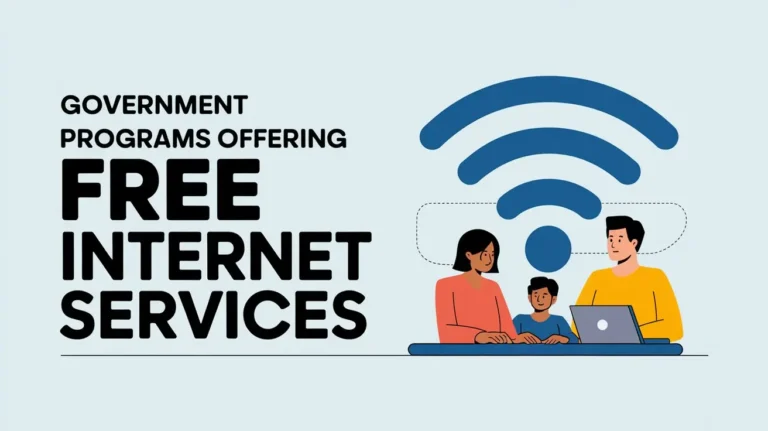How to Get a Free Tablet for Your Child: Apply Today
In today’s technology-driven world, having access to a tablet is essential for children’s education and skill development. Tablets enable participation in online learning, interactive assignments, and even skill-building activities like Coding and digital literacy. This comprehensive guide explores programs, schools, and education departments that help children access free or low-cost tablets for learning.

Why Your Child Needs a Tablet for Education
Tablets play a critical role in enhancing children’s educational experiences. Key benefits include:
- Online Learning: Enables participation in virtual classrooms access to e-books, and interactive apps.
- Skill Development: Encourages digital literacy, typing, and creative thinking.
- Inclusive Learning: Provides resources for children with special needs or unique learning requirements.
Programs Offering Free Tablets for Education
Affordable Connectivity Program (ACP)
The Affordable Connectivity Program (ACP), managed by the FCC, provides financial assistance to low-income families to purchase connected devices like tablets.
-
- Benefits: A one-time discount of up to $100 for a tablet, with a co-payment of $10–$50.
- Eligibility: Household income at or below 200% of the Federal Poverty Guidelines.
- Enrollment in programs like Medicaid, SNAP, or Federal Public Housing Assistance.
- How to Apply: Visit https://www.fcc.gov/acp or apply through tvi-mobile.
- Contact providers like Q Link Wireless, Assurance Wireless, or T-Mobile ACP.
Schools and Local Education Departments
Schools and education departments are at the forefront of bridging the digital divide for children. They offer programs specifically aimed at providing tablets to students in need.
School-Provided Tablets for Students
-
-
- Public Schools in Low-Income Districts: Many schools in low-income areas provide tablets as part of 1:1 Digital Learning Programs, which Equip each student with a tablet or laptop.
- E-Rate Program: Federal funds are used to provide devices and internet access.
- Loaner Tablet Programs: Tablets are loaned to students who cannot afford their devices.
- Devices are distributed at the start of the school year and returned at the end.
-
How to Access:
- Contact your child’s school principal or technology coordinator.
- Provide proof of income or financial need if required.
Educational Programs and Initiatives
-
-
- After-School and Summer Learning Programs: Many schools partner with organizations to run programs focusing on Coding
- Robotics
- Digital literacy
- Tablets are often provided to participants.
- Special Education Programs: Schools offer tablets with assistive technology for children with disabilities.
- These programs are typically funded under the Individuals with Disabilities Education Act (IDEA).
-
School Lunch Programs and Digital Access
- Community Eligibility Provision (CEP) Schools: Schools participating in CEP or the National School Lunch Program (NSLP) provide students with tablets or laptops.
- Free internet access for home use.
-
How It Works:
- Families enrolled in NSLP may automatically qualify for device initiatives.
- Check with your child’s school or school district for more information.
Nonprofit Partnerships with Schools
- DonorsChoose: Teachers request tablets for classrooms through crowdfunding.
- EveryoneOn: Partners with schools to provide free or low-cost tablets and internet services.
Local Education Departments
-
- State-Specific Technology Initiatives: Example: California’s Closing the Digital Divide Initiative provides tablets to underserved students.
- School District Programs: Large districts, such as Chicago Public Schools and New York City Public Schools, distribute tablets for learning.
- Technology Assistance for Rural Areas: Local education departments partner with tech companies to distribute tablets in rural areas.
How to Access:
- Contact school administrators for details about device programs.
- Monitor school announcements and newsletters for updates.
Nonprofit Organizations
Several nonprofit organizations focus on providing technology to children for educational purposes:
- PCs for People: Offers affordable tablets and computers to families meeting income requirements.
- Computers with Causes: Donates refurbished tablets to families in need.
- EveryoneOn: Helps low-income families access discounted devices and internet services.
How to Apply:
- Visit the respective websites of these organizations and complete their application forms.
- Submit proof of income or program enrollment as required.
Eligibility Requirements for Free Tablet Programs
Eligibility for most programs includes:
-
- Income Level: Household income at or below 200% of the Federal Poverty Guidelines.
- Participation in Assistance Programs: Enrollment in Medicaid, SNAP, SSI, or similar programs.
- Student Enrollment: Proof of enrollment in K-12 or special education programs.
- Special Needs: Children with disabilities often qualify for assistive technology programs.
How to Get a Tablet Through Schools or Education Programs
Steps to Take:
- Contact the School Administration: Contact the principal or district technology coordinator to inquire about available programs.
-
- Apply for Assistance Programs: Inquire about free/reduced-price lunch program device initiatives.
- Monitor Announcements: Check school websites and newsletters for updates on grants or donations.
- Leverage Parent-Teacher Organizations (PTOs): Participate in PTO meetings and events to learn about fundraisers that provide tablets.
Examples of Successful Programs
- New York City iPad Initiative: Distributed free iPads to public school students during COVID-19.
- Los Angeles Unified School District (LAUSD): Provides tablets to students under its 1:1 Digital Learning Program.
- Georgia Virtual Learning Initiative: Offers free tablets for students participating in online education programs.
Documents Required
- Proof of Income: Tax returns, pay stubs, or unemployment verification.
- Proof of Enrollment: School ID, report card, or confirmation letter.
- Proof of Assistance: Medicaid, SNAP, or similar program approval letters.
- Proof of Address: Utility bill or lease agreement.
FAQs
How can I apply for a free tablet from the government?
You can apply for programs like the Affordable Connectivity Program (ACP) or state initiatives by checking eligibility, gathering required documents (e.g., income proof, enrollment in SNAP/Medicaid), and submitting an application online or via local offices.
Which students are eligible to receive free tablets from government programs?
Students from low-income families, those enrolled in Medicaid, SNAP, or school lunch programs, and children with disabilities are typically eligible for free or subsidized tablets.
What are the main benefits of using tablets in education?
Tablets provide access to online classes, e-books, and learning apps, enhance digital literacy, and support creative skills like Coding and art, which are essential for modern education.
Are there specific programs that offer free tablets to students?
Programs like the Affordable Connectivity Program (ACP), Lifeline, and state-level initiatives like California’s Closing the Digital Divide offer students free or discounted tablets.
How long does it take to receive a free tablet after applying?
It usually takes a few weeks to a couple of months to receive a free tablet, depending on the program and the number of applications.
Conclusion
Schools, local education departments, nonprofits, and government programs ensure children can access technology. Programs like ACP, school district initiatives, and nonprofit efforts aim to close the digital divide and empower children with the tools they need to excel in their education. Parents should actively explore these resources to give their children the tools they need to succeed. Start today, contact your school, or apply to the programs mentioned to secure a free tablet for your child!