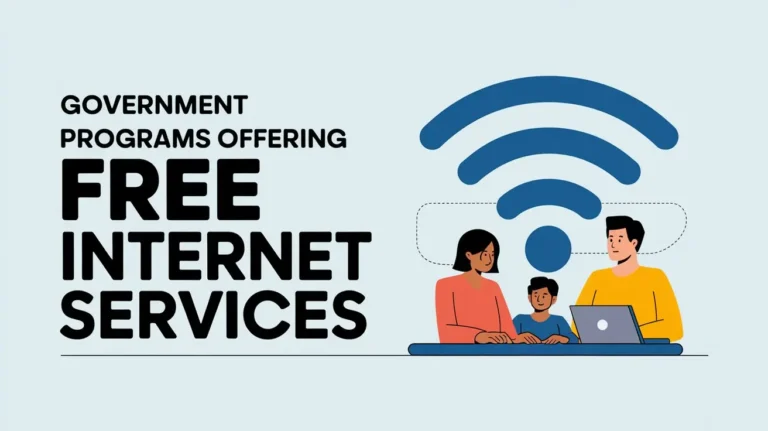When to Get a Free Government iPhone or Tablet: Detailed Timeline
Access to smartphones and tablets is necessary for education, work, and communication. However, not everyone can afford these essential devices. To address this issue, government programs like the Affordable Connectivity Program (ACP) and Lifeline Assistance offer free or subsidized iPhones, tablets, and internet services to eligible individuals. In this article, you’ll find a comprehensive guide on applying for a free government device, including a detailed process timeline, helpful tips for first-time applicants, and what steps to take if your application is denied.
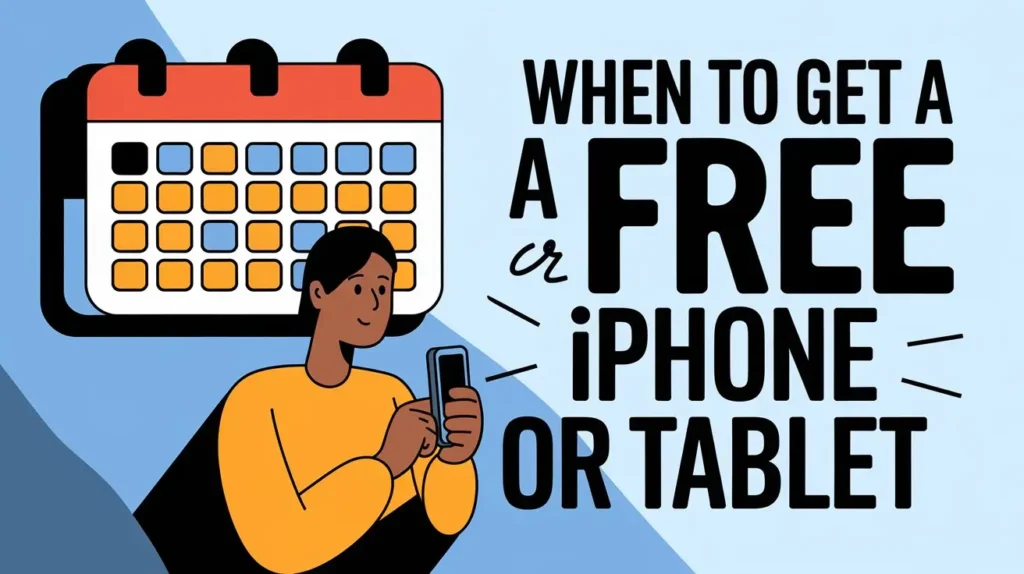
What Are Free Government iPhones and Tablets?
Free government iPhones and tablets are devices provided under federally funded programs to ensure digital inclusion for low-income households. These programs aim to:
- Provide free or subsidized devices such as iPhones, tablets, or laptops.
- Ensure access to affordable internet services.
- Empower individuals to stay connected, access education, and apply for jobs.
Programs like ACP and Lifeline Assistance partner with various providers to make these services widely accessible.
Who Is Eligible for Free Devices?
To qualify for a free government iPhone or tablet, you must meet the following criteria:
- Income-Based Eligibility
- Your household income must be at or below 200% of the Federal Poverty Guidelines for the ACP and 135% for the Lifeline program.
- Program-Based Eligibility
- Participation in any of the following assistance programs qualifies you:
- Supplemental Nutrition Assistance Program (SNAP)
- Medicaid
- Supplemental Security Income (SSI)
- Federal Public Housing Assistance (FPHA)
- Women, Infants, and Children (WIC)
Timeline: Step-by-Step Process
Research Programs (Day 1-2)
- Action: Start by understanding the available programs that provide free devices, such as the Affordable Connectivity Program (ACP) and Lifeline Assistance.
- Details:
- Visit the official FCC website for up-to-date information.
- Search for approved providers in your area using tools provided by the FCC.
- Compare services and devices, including free tablets and iPhones.
- Tip:
- Additionally, look for reviews online to identify trusted providers. Remember to note deadlines or specific requirements for your region.
Check Eligibility and Gather Documents (Day 3-5)
- Action: Verify eligibility requirements and prepare the necessary documents.
- Details:
- Income-Based Eligibility: Household income must meet the stated guidelines.
- Program-Based Eligibility: Participation in programs like SNAP or Medicaid may qualify you.
- Required Documents:
- Proof of income (e.g., recent pay stubs, tax returns).
- Proof of program participation (e.g., SNAP or Medicaid approval letters).
- Valid government-issued ID (e.g., passport, driver’s license).
- Tip:
- Keep digital and physical copies of all documents in case one format is not accepted.
Submit Application (Day 6-10)
- Action: Submit your application online or in person with the selected provider.
- Details:
- Online portals are often user-friendly and guide you through uploading documents.
- In-person applications offer personalized assistance, which can be helpful for first-time applicants.
- Tip:
- Save your submission confirmation as a reference. Furthermore, use an email address you check frequently for updates.
Application Review (Day 11-17)
- Action: Wait for your application to be reviewed by the provider.
- Details:
- Providers typically review applications within 5-7 business days.
- They may contact you if additional documents or corrections are required.
- Tip:
- Check your email daily, including spam/junk folders, for timely updates. If you don’t hear back after a week, calling the provider is a good idea.
Approval Notification (Day 18-20)
- Action: Receive an approval notification or feedback on your application.
- Details:
- Approved applicants will be informed about the type of device and delivery timeline.
- Denied applications come with reasons and suggestions for reapplication.
- Tip:
- Save your approval letter or email for future use. If denied, don’t lose hope—correct the errors and reapply.
Device Shipment or Collection (Day 21-28)
- Action: Receive your free device via shipment or collect it from a provider’s office.
- Details:
- Devices are shipped within 7-10 business days.
- Some providers offer in-office pick-up options for added convenience.
- Tip:
- Regularly track your shipment to avoid delays. Also, inspect your device upon arrival to ensure it works properly.
Activation and Setup (Day 29-30)
- Action: Activate and set up your free device.
- Details:
- Follow the activation instructions provided.
- Test features like calls, messaging, and internet connectivity.
- Tip:
- Contact support if you face activation issues. Furthermore, check for warranties or support policies included with your device.
What to Do If Your Application Is Denied
- Understand the Denial Reason:
- Review the reason provided, such as missing documents or eligibility errors.
- Correct and Reapply:
- Fix mistakes, gather missing documents, and resubmit your application.
- File an Appeal:
- Provide additional clarifications if you believe the denial was unfair.
- Explore Other Providers:
- Apply through a different provider, as eligibility criteria may vary.
- Seek Local Resources:
- Non-profits or community organizations can guide you through the application process.
FAQs
How long does it take to get a free government device?
The process usually takes 25-30 days.
What documents are required to apply?
Proof of income, program participation, and a valid ID are essential.
What happens if my application is denied?
You can reapply after addressing errors or missing documents.
Can I apply for multiple devices?
Generally, eligibility is limited to one device per household.
Are there ongoing costs?
While free, devices may apply minimal charges for internet or service plans.
Conclusion
A free government iPhone or tablet can significantly improve education, work, and communication access. By following the detailed timeline, preparing documents thoroughly, and knowing how to address denials, you can confidently navigate the process. Don’t miss this chance to stay connected. Start your application today and take a step toward digital inclusion!